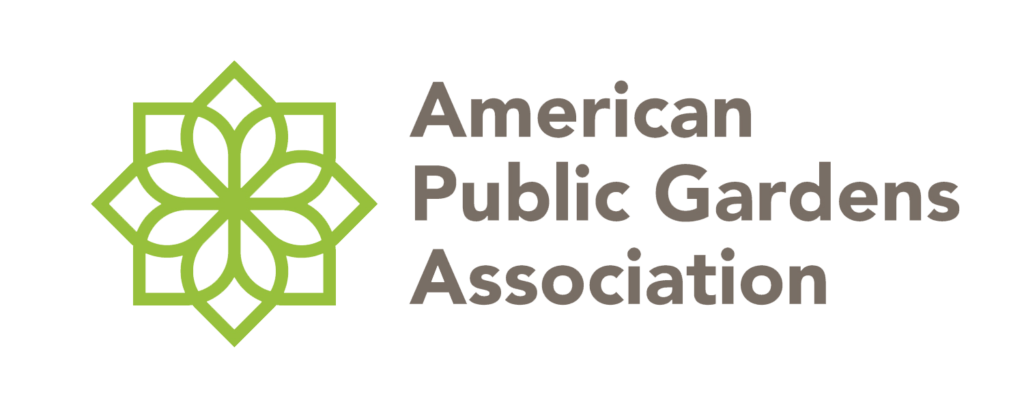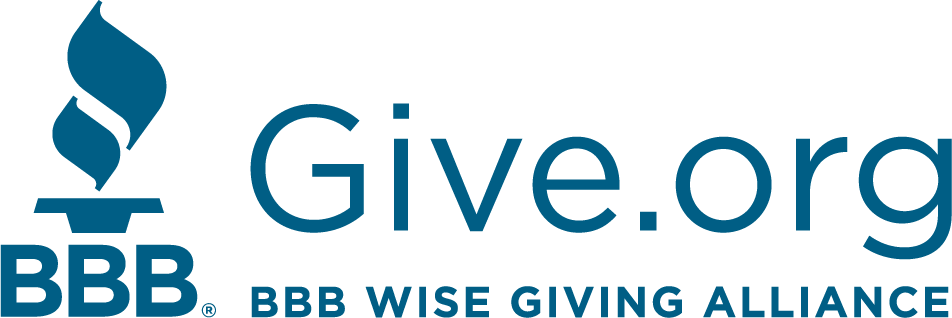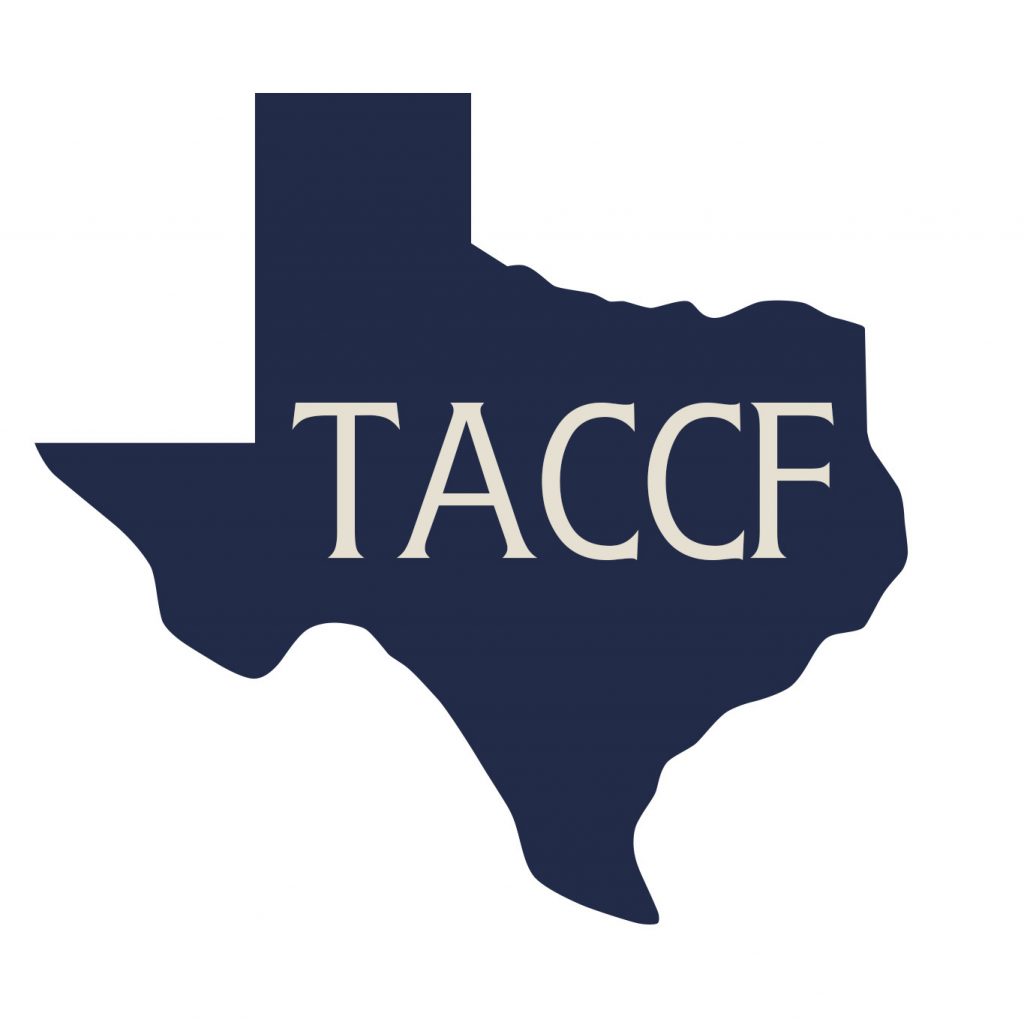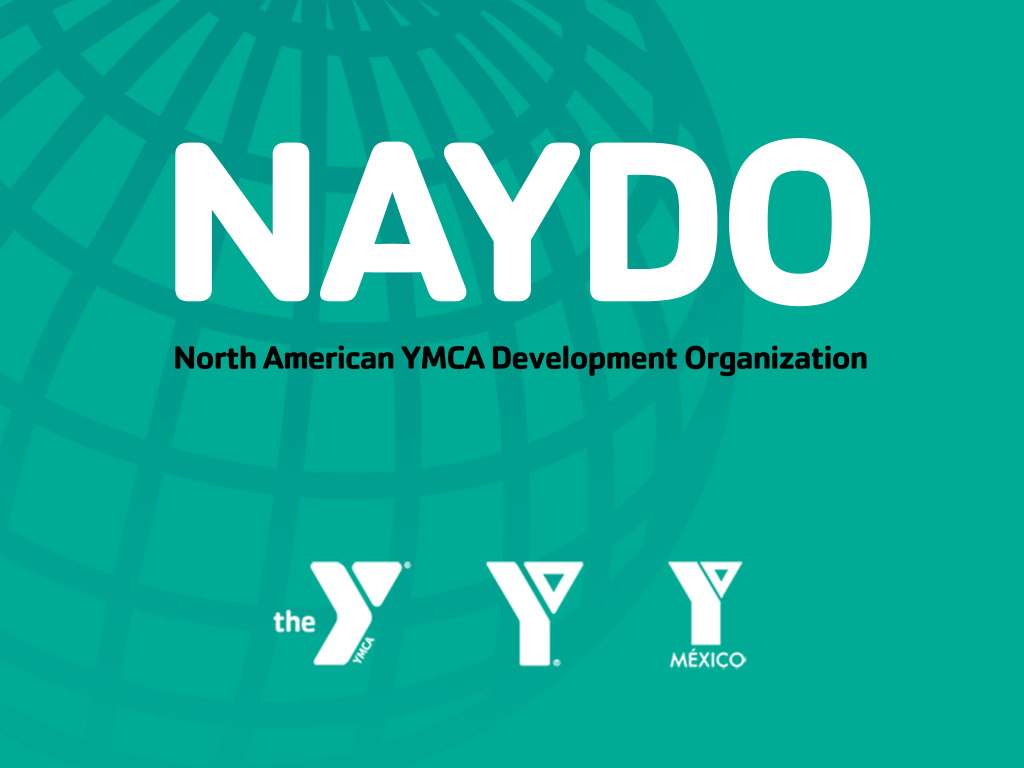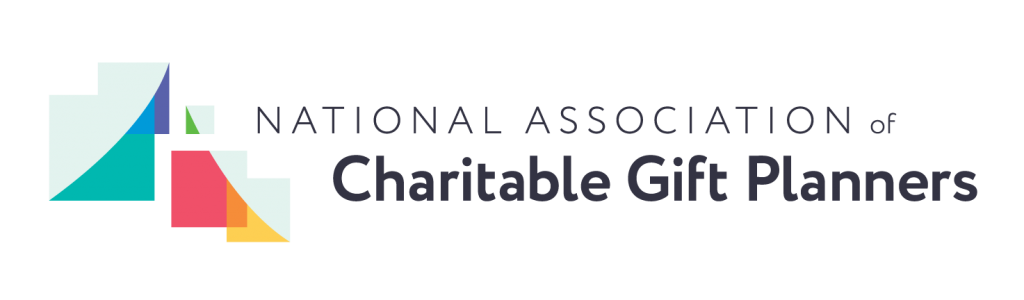Your My CFRE account, where you access your Initial Certification and Recertification applications, is getting an upgrade to make it easier to record and track what you need to earn and maintain your CFRE credential.
Your My CFRE account, where you access your Initial Certification and Recertification applications, is getting an upgrade to make it easier to record and track what you need to earn and maintain your CFRE credential.
From January 27 – February 12, you will be unable to log into, access, edit, or submit your application.
Enhancements Go Live February 13
Beginning February 13 at noon ET, you will conveniently be able to view your invoices, receipts, application, and more all in your My CFRE account.
In February, you will receive an email with instructions on how to create your profile and log into the new system for the first time. You will be prompted to set up your new profile, including:
- Providing demographic information, such as your level of responsibility and the type of organization you work for.
- Creating a username and password.
For CFRE Candidates
Taking the CFRE Exam and Pearson VUE Access
During this time, you can access open invoices and existing information from Pearson VUE, CFRE International’s testing partner. If your testing date is scheduled during the offline period, you will sit for your exam as usual. The offline period will have a limited impact on candidates who have Pearson VUE profiles.
From January 27 – February 12, no new Pearson VUE profiles can be created. If you need to make changes to or schedule a testing time, contact Pearson VUE directly.
Beginning at 10 a.m. ET February 13, new candidates may sign-up for an exam via the new portal.
Candidates with existing profiles will be able to continue to register, schedule, and take the CFRE Exam during this time. If you are taking an OnVUE exam (Pearson VUE’s platform for testing from your home or office), use the exam launch URL in your exam confirmation email.
Please note that once the upgrade is completed, candidates will no longer need a separate Pearson VUE profile.
A Better My CFRE for You
We appreciate your patience while My CFRE is offline and hope you enjoy using the new system when it is available.
My CFRE account holders will receive an email in February with instructions for accessing the upgraded system.
Questions?
If you require additional assistance, please contact succeed@cfre.org.